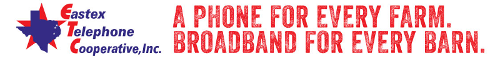
Please read below to determine the type of e-mail account you would like to set up.
Once you have selected an e-mail type, click one of the following links to install it to your Apple device.
POP3 e-mail downloads messages from the server to your device and removes them from the server. If you primarily use one
device, then you will likely benefit from POP3. Since your messages are not stored on the server, you will not run out of
storage space on Eastex Net servers, but you will only be able to download the e-mails to one device.
Click here to set up a POP3 account.
IMAP downloads e-mails to your device(s) while keeping the original messages on the server. If you check e-mail on multiple
devices, such as Apple Mail on your desktop and iPhone, you will likely benefit from IMAP. Since your messages are stored on
the server, you will be able to download the same e-mail to multiple devices.
Important:You will need to monitor the total storage size of your e-mail
in order to not run out of space on Eastex Net servers.
Click here to set up an IMAP account.